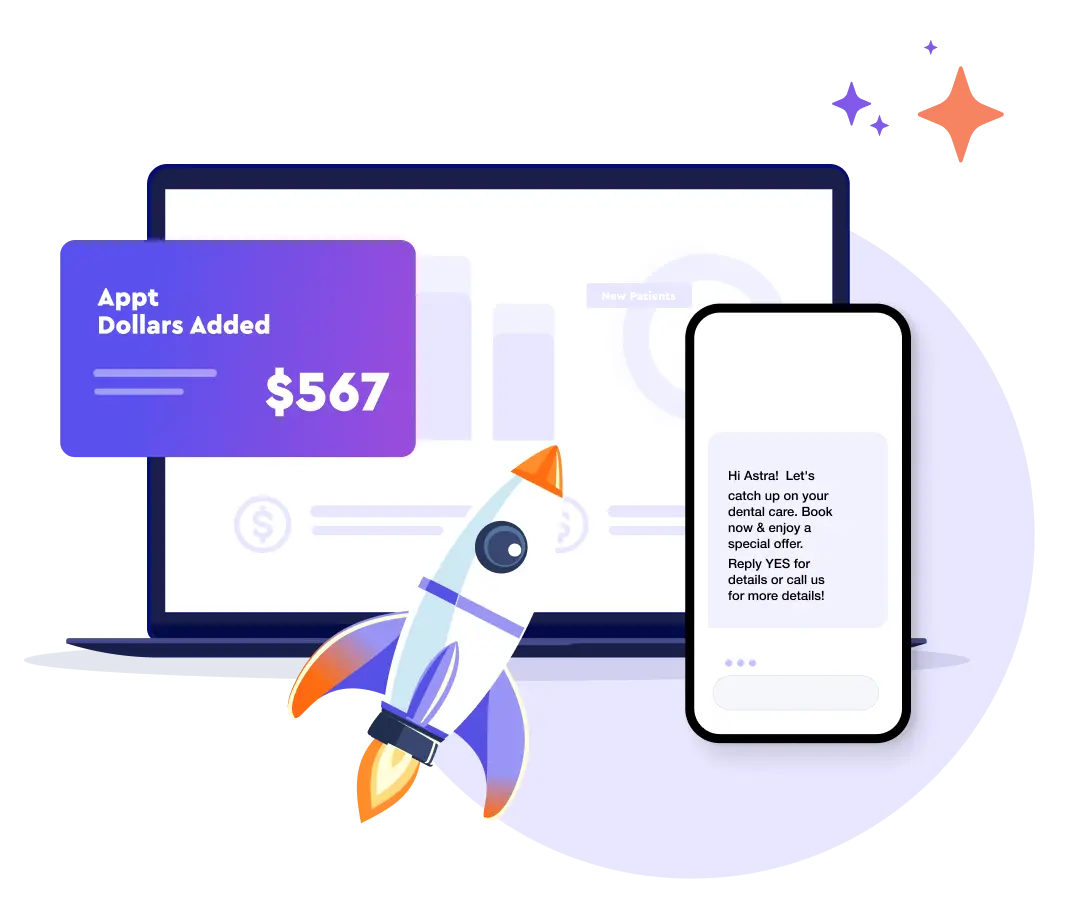7 Dental Appointment Reminders to Keep Your Chairs Filled
Struggling with no-shows or last-minute cancellations? You're not alone. Many practitioners fail to utilize their full schedule. But you don't need to worry as keeping your dental chairs filled doesn't have to be a challenge, and the secret lies in how you remind patients about their appointments. Let's be real—generic, forgettable reminders don't do the trick anymore. You need something that catches your patient's attention, feels personal, and gets results.
In this blog post, we've got seven creative, easy-to-use dental appointment reminder templates that will keep your schedule packed and your patients coming back. Whether it's a quick text or a friendly email, these templates will help you cut through the noise and ensure you have come to the right place for your reminders to stand out.
Ready to boost your practice with reminders that actually work? Let's dive in!
How Do Cancellations and No-Shows Impact Your Dental Practice?
No-shows or last-minute cancellations can significantly burden your dental practice. Missed slots mean unutilized resources and potential revenues lost. Let's delve deeper into understanding the consequences of such missed opportunities.
1. Financial Consequences
Every missed patient appointment is more than just an empty chair—it's money left on the table. When a patient misses an appointment without notice, that's a slot you can't fill, leaving you with unproductive downtime.
Over time, this adds up and is a direct hit to your practice's bottom line, contributing to a troubling no-show rate. A single missed appointment can cost a significant amount, especially when you factor in how often it happens.
2. Disruption of Appointment Schedules
A smooth, well-organized schedule is key to running any dental practice. But when patients cancel last minute or don't show up or there's some miscommunication while booking a slot between patients, it throws off your entire day. These gaps make it difficult to accommodate other patients, causing delays and frustration.
By having a strong appointment reminder system in place, you can keep things running efficiently, ensure your practice stays on track, and boost patient satisfaction.
How to Choose the Best Communication Channels for Reminders?
So now that you know that appointment reminder is important, let's talk about the best communication channels you must select to reach out to your patients. This is vital for reducing no-shows and cancellations. Each patient has their preferred method of communication, whether it's text, email, or a phone call.
Matching the right reminder method to your patient base ensures better engagement and fewer missed appointments.
Here's a breakdown of the key reminder channels and how they can work for your practice:
| Channel | Description | Effectiveness | Example |
|---|---|---|---|
| Email Reminders | A traditional but widely accessible medium, ideal for detailed messages and resources like maps or guidelines. | Effective for conveying detailed information and offering resources. | "Dear [Patient's Name], your appointment is scheduled for [date] at [time]. Please find the map attached for your reference." |
| SMS Reminders | Short, direct messages, great for quick confirmations or urgent reminders. | Very effective for immediate attention and time-sensitive reminders. | "Dear [Patient's Name], your appointment is confirmed for [date] at [time]. Reply Y to confirm, N to cancel." |
| Voice Call Reminders | Automated or live voice calls that ensure direct communication, ideal for patients who prefer phone contact. | Provides a personal touch and can ensure that patients who don’t respond to other channels still get the reminder. | "Hello [Patient's Name], this is a reminder for your upcoming appointment on [date] at [time]. Please call to confirm." |
| Multi-Channel Approach | Combines email, SMS, and automated voice calls tailored to your patient demographics. | Maximizes reach and engagement by using multiple channels, ensuring patients are reminded through their preferred method. | "Dear [Patient's Name], your appointment is confirmed. Please check your email or reply to this message for further details." |
Once you finalize the best communication channel to connect with your patients, it's time to introduce yourself and your staff members to Practice by Numbers for their exceptional appointment reminders CRM. With this amazing platform, your patients can get automated recalls and reminders so they are prepared and are on time for their slot.
7 Dental Appointment Reminder Examples
To help you design reminders that resonate best with your patients, we've collated seven detailed examples of dental appointment reminders. The following segments expand on each to give you a clear idea of how to customize them effectively.
1. Personalized Reminders
Personalizing reminders makes them stand out. Using the patient's and dentist's names adds a personal touch, creating a stronger connection. This small effort makes the reminder feel more human and less like a generic message. It shows you value their time and relationship.
For example: "Hi [Patient's Name], your appointment with Dr. [Dentist's Name] is on [date] at [time]. Reply 'C' to confirm or 'R' to reschedule."
2. Last-Minute Reminders
Last-minute recalls give patients that final nudge to ensure they don't forget their appointment. A timely reminder reduces the chance of last-minute cancellations, creates urgency, and helps ensure patients are fully prepared for their visit.
A simple message like, "Hey [Patient's Name], your appointment is in 2 hours at [location]. We'll see you soon!" creates a sense of urgency, reducing no-shows and keeping the schedule full.
3. Friendly Reminders
A friendly, warm reminder helps build rapport and shows patients you value them. These reminders go beyond logistics and make the experience more personal. They foster a positive relationship and encourage engagement.
For example, "Dear [Patient's Name], we're excited to see you tomorrow at [time] for your appointment. We can't wait to help you keep that smile shining!"
4. Feedback Request Reminders
Asking for feedback shows you're dedicated to improving patient care. It also gives patients a platform to voice their thoughts, reinforcing their value. Reviews invites patients to be part of the improvement journey, making them feel heard.
A simple message like: "Hi [Patient's Name], we hope you had a great experience! Please share your thoughts with us here: [link]."
5. Missed Appointment Follow-Ups
When patients miss an appointment, a follow-up shows you care and allows them to reschedule. It keeps the relationship intact and allows for seamless continuity in their care. This approach turns a missed appointment into an opportunity for rescheduling.
"Hey [Patient's Name], we missed you at your appointment. Do you want to reschedule? Let us know!" This keeps communication open without pressure.
6. Rescheduling Reminders
A quick, easy reminder to reschedule helps fill canceled or missed appointments. It encourages patients and healthcare providers to take action while also keeping the schedule filled. This kind of reminder makes it easy for patients to act without feeling overwhelmed.
For example: "Hi [Patient's Name], we've received your request to reschedule. Click here [link] to pick a new time or call us for help."
7. Seasonal or Promotions-Related Reminders
Seasonal or promotional reminders create urgency and boost bookings. They tie the patient's appointment to a timely offer, prompting immediate action. Offering incentives during peak times makes the reminder more appealing and valuable.
"Hey [Patient's Name], holiday special alert! We're offering discounts on dental cleanings until [date]. Book now to get your spot!"
What Are the Benefits of Automated Dental Appointment Reminders?

Automated appointment reminders aren't just about reducing no-shows; they can also have potential benefits that can reshape your dental practice. So, implement automated appointment reminders to boost patient experience and streamline practice productivity.
1. Real-Time Reminders: Timely Alerts
Automated reminders sent closer to the appointment ensure patients stay on track and reduce last-minute cancellations. These reminders are timely and hard to miss, increasing patients' chances of showing up.
Easy Scheduling Adjustments: Automated systems allow patients to easily confirm, cancel, or reschedule without needing to call. This flexibility reduces forgotten appointments and ensures smoother scheduling.
Less Manual Work: Automated reminders save your team time by handling confirmations, cancellations, and rescheduling automatically. This reduces the chance of human error and frees up staff for other tasks.
Round-the-Clock Service: Unlike manual calls, automated reminders work outside office hours. They ensure that patients get timely alerts no matter the time of day, increasing their likelihood of recognizing and acting on them.
2. Minimize Revenue Loss: Maximize Appointment Efficiency
Automated reminders help prevent missed appointments by prompting patients to confirm or reschedule. Early cancellations allow your staff to fill gaps quickly, keeping your schedule full and revenue stable.
Fill Gaps Fast: With early notice, automated reminders enable your team to reschedule or fill canceled slots quickly, minimizing revenue loss and ensuring your schedule remains efficient.
More Predictable Income: Automated reminders help reduce financial instability and maintain a more consistent income flow for your practice by minimizing last-minute cancellations.
Fewer Missed Appointments: As patients and staff adapt to the automated system, fewer appointments are missed, ensuring a more predictable and reliable revenue stream.
3. Lower Waiting Lists: Streamlined Scheduling
An efficient automated patient appointment reminder system helps reduce appointment gaps, leading to shorter waiting lists and faster patient access. This not only improves workflow but enhances patient satisfaction by reducing wait times.
More Patients, Less Waiting: With effective reminders, patients can easily adjust their schedules, allowing your practice to accommodate urgent cases and serve more patients without extending wait times.
Optimized Revenue: By minimizing waiting lists and filling gaps quickly, your practice can increase patient throughput and revenue while maintaining high patient care.
Enhanced Patient Experience: Shorter wait times mean patients can be seen sooner, improving their experience and likelihood of returning for future visits.
4. Enhancing Patient Satisfaction: Earned Trust and Loyalty
Automated reminders help improve patient satisfaction and foster loyalty by streamlining communication and reducing scheduling hassles. Here's how:
Effortless Appointment Management: Automated reminders let patients confirm, reschedule, or cancel appointments without needing to call the office, making the process smoother and more convenient.
Stronger Patient Relationships: Regular reminders keep patients informed, building better communication and stronger relationships with your practice, which enhances overall patient satisfaction.
Trust-Building: Timely reminders show your clinic's dedication to patients' healthcare, helping build trust and loyalty by ensuring they never miss a necessary appointment.
Reduce Waiting Time: Shorter waiting lists and efficient scheduling, made possible by automated reminders, allow patients to get seen sooner, improving their overall experience with your practice.
Why Automate Dental Appointment Reminders with an All-in-One Software Solution?

Reminding patients for their appointments is essential, but if you choose the same traditional scheduling process, which involves manual tasks, then you'll probably face difficulties. On the other hand, with the help of appointment reminder software solutions like Practice by Numbers, dental clinics can automate their reminder process, making it more streamlined and less manual.
Not just that, our software is an only all-in-one solution you'll ever need. Whether you want to streamline your entire operations, improve patient experience, increase production, or centralize communication, everything is possible with us to reduce no-shows.
Book a demo now and see how we can make a difference!
Conclusion
Incorporating automated appointment reminders into your dental practice isn't just about reducing no-shows—it's about creating a more seamless experience for your patients and your team. By ensuring patients feel supported and informed, you're improving efficiency and fostering a sense of trust and reliability.
In a world where time is precious, powerful tools like Practice by Numbers can turn first-time visitors into loyal, long-term patients. This smart move ultimately drives your practice's success, making it more efficient and patient-centered.